What is Prova?
Prova is the next-generation analysis platform for data captured on our nanoindenters Pavone, Chiaro, and Piuma. Prova offers a guided workflow that enables newcomers to achieve reliable results quickly, while still providing expert users with full control. Beyond curve-fitting, Prova unifies grouping, summary statistics calculations and publication-grade visualization – so you can move seamlessly from raw curves to shareable reports without ever leaving the software.
What are the benefits of Prova?
- Save time & ensure reproducibility with standardized protocols and smart data-rejection algorithms.
- Publish faster thanks to built-in, publication-ready graphics.
- Streamline compliance & communication through one-click PDF reporting.
- Grow with confidence – Prova’s modular design means new workflows (e.g. viscoelastic fitting, image correlation) will plug straight in.
Key features
- Analyze large data sets in minutes with just a few clicks in a guided workflow.
- Build and share reusable analysis protocols across your lab.
- Compare multiple conditions – including full 384-well plates – in a single view.
- Generate customizable boxplots, 2D / 3D heat-maps, histograms and more, then export as images or vectors.
- Create polished PDF reports directly inside Prova.
- Export labelled CSV files for downstream statistics.
Compare data sets against each other
Group and compare conditions and experiments with just a few simple steps, and export graphs and summary statistics with ease.
For more advanced downstream analysis, Prova stores group IDs as part of the results metadata, making further statistical processing straightforward

Build custom PDF reports
Use Prova to create documents that track your experiments or report your results.
Customize PDFs with text, images, and tables generated during the analysis and results steps. With a single click, you can also include reproducibility data—such as measurement methods, analysis procedures, and environmental conditions.
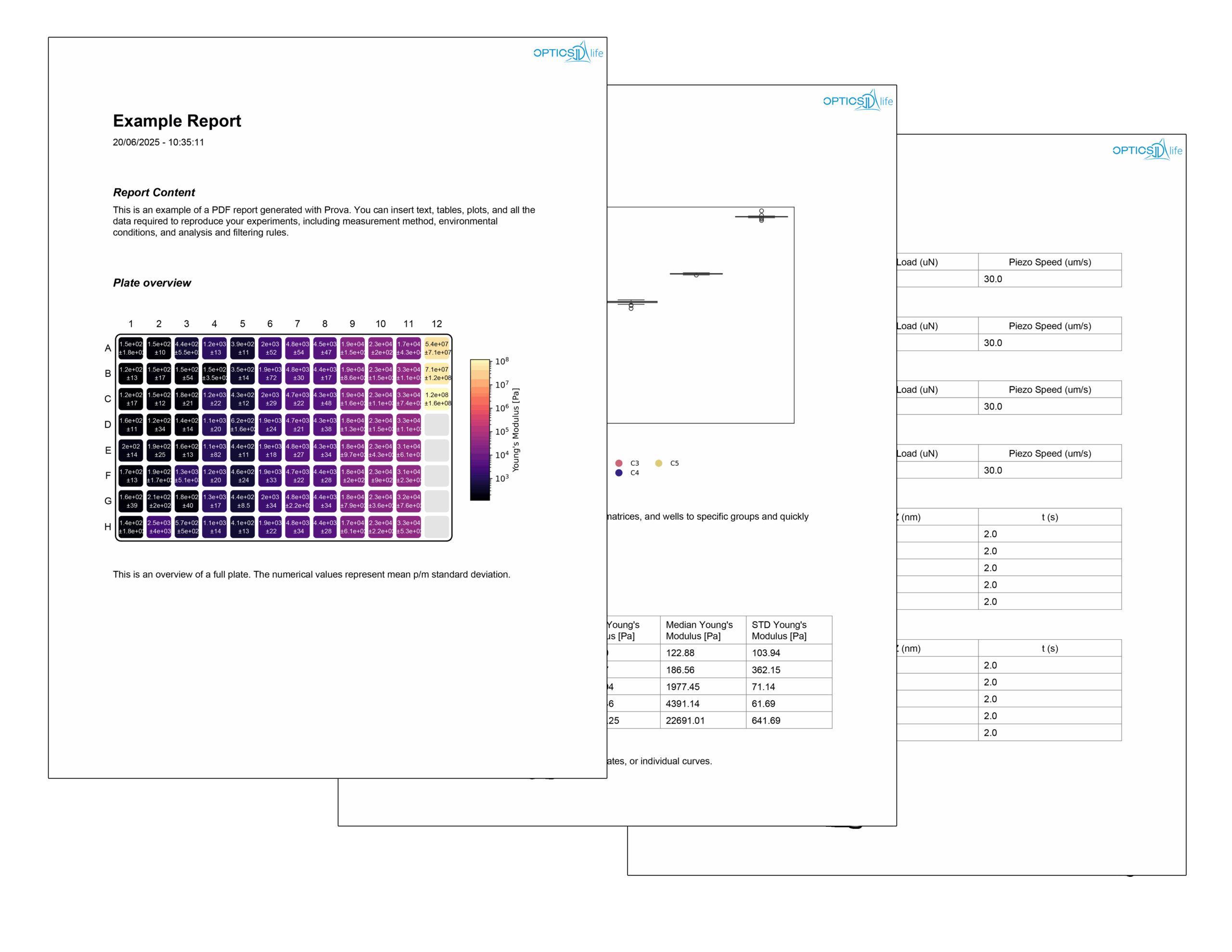
Visualize your results in a simple way
Prova can generate a full-plate overview with both heatmaps and numerical results for any parameter extracted from your mechanical tests.
This includes topography, Young’s modulus, adhesion force, and more.
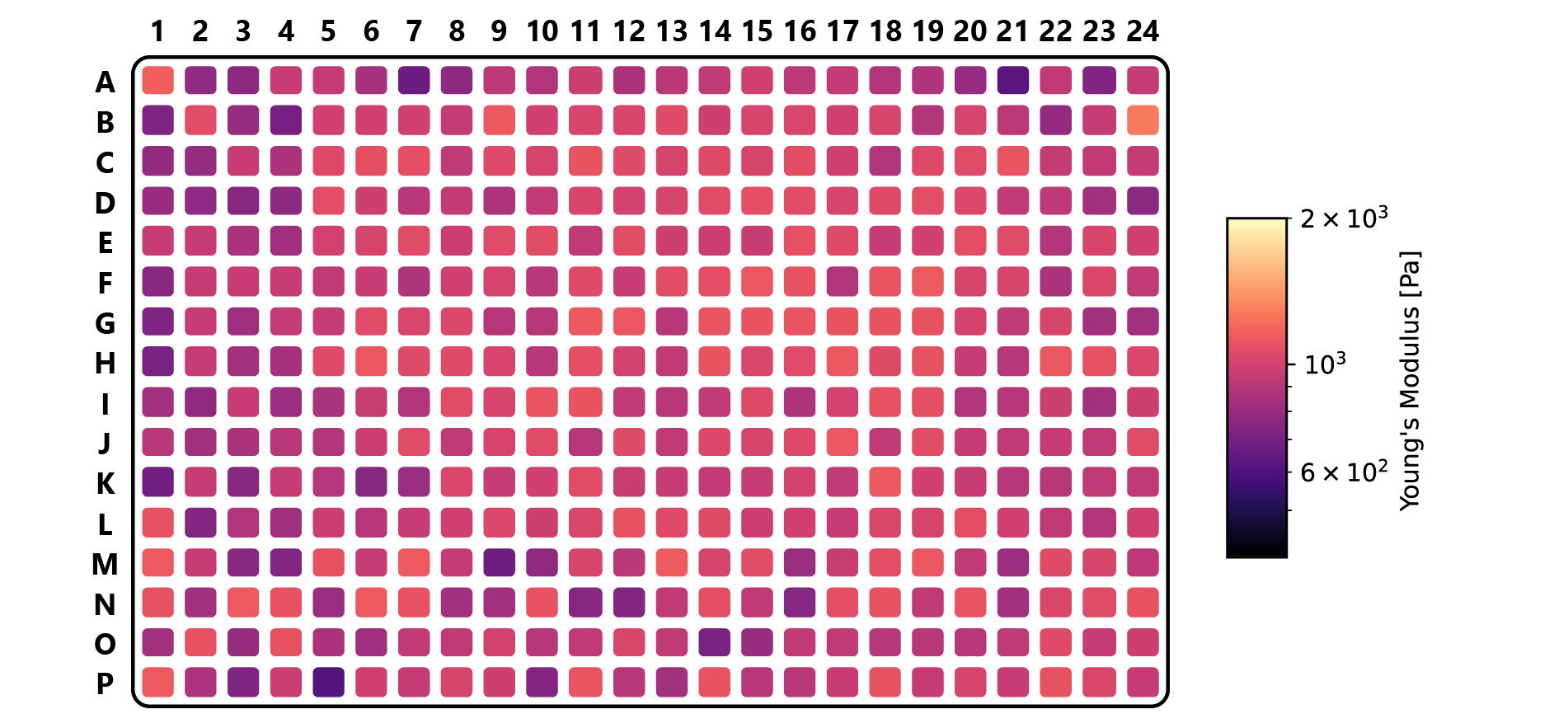
Generate publication ready visualizations
Prova offers versatile data visualization options, including 2D and 3D heatmaps of any mechanical parameter.
Data can be exported as images, CSV files, or vector graphics.

Extract mechanical parameters in a few clicks
Prova features a step-by-step workflow that guides you from raw data to key material parameters.
It allows you to choose between common mechanical models—such as Hertzian contact and JKR—and includes options for automated data rejection.

Trusted by
experts
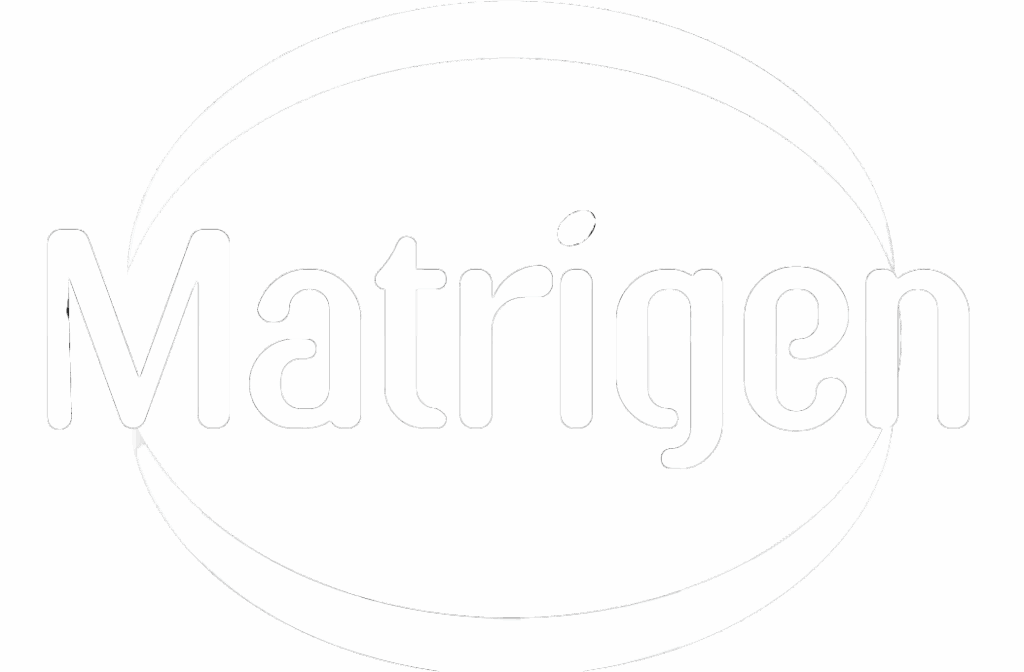

Justin Mih
Founder, Matrigen


Angeles De la Cruz García
Heidelberg University


Florencia Diaz, PhD
Heidelberg University
FAQ
How do I get Prova?
Prova is available to all customers and users of Optics11 Life nanoindenters. You should have received an email from our customer support with instructions for downloading and installing the software.
If you are a user of one of our instruments, please refer to the person responsible for the instrument in your lab.
If you haven’t heard from us or are unsure about the next steps, please contact us at support@optics11life.com.
How does Prova work?
Prova is available in both a free and a paid license version. The free version includes all the features of our current analysis software, DataViewer, along with improved performance, data visualization, and export capabilities.
The paid version introduces many new features such as reporting, data grouping and comparison, and support for new workflows like viscoelastic modeling and imaging/mechanics correlation.
The full-featured version of Prova is free for all customers until the end of 2025. If you want to learn more, please reach out to saleslifescience@optics11life.com.
What happens to DataViewer?
Development of DataViewer will be discontinued, and it will no longer be available starting 2026. Every feature from DataViewer has been implemented in Prova.
To understand the differences between the two, please refer to our comparison guide.
Ready to accelerate your nanoindentation insights?
Click the button to get in touch with our team, if you want to know more about using Prova, or send us an email via support@optics11life.com

